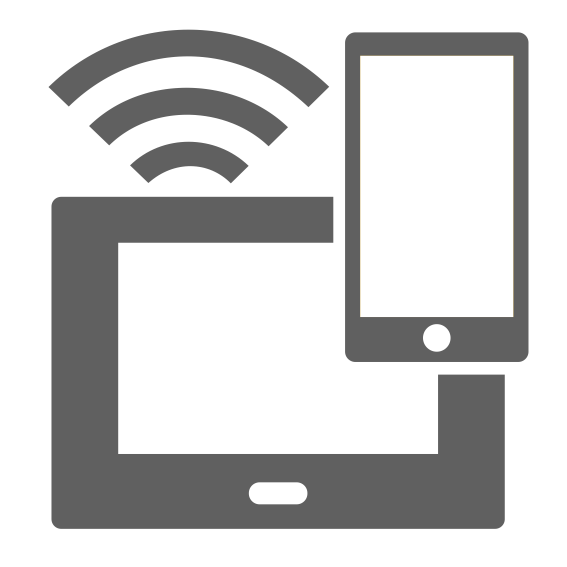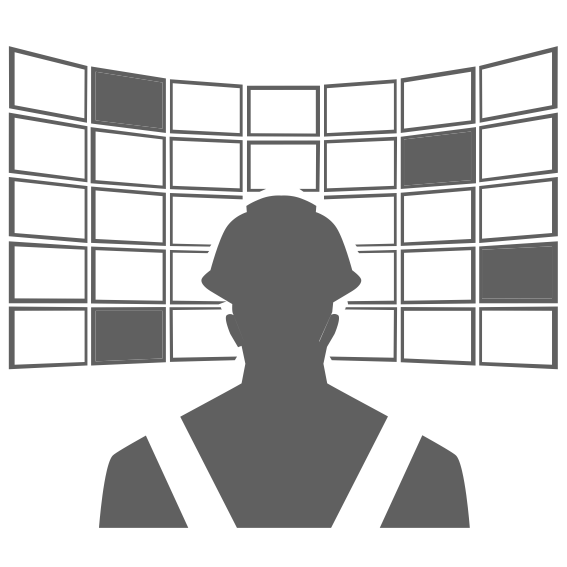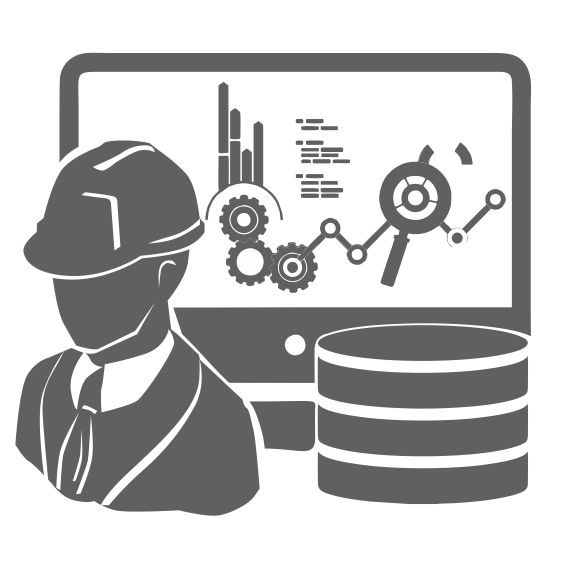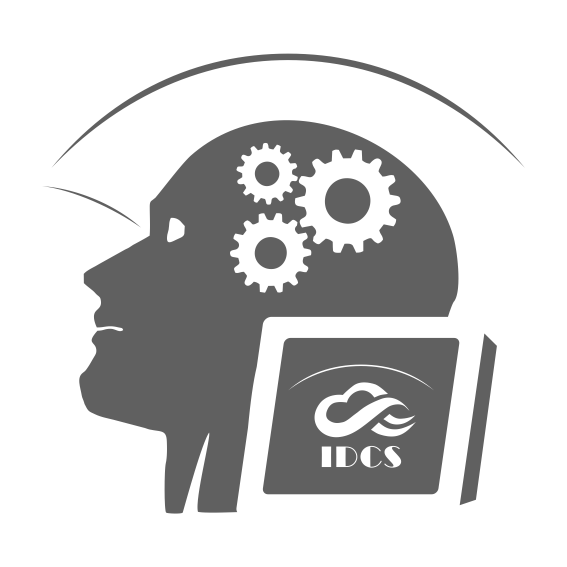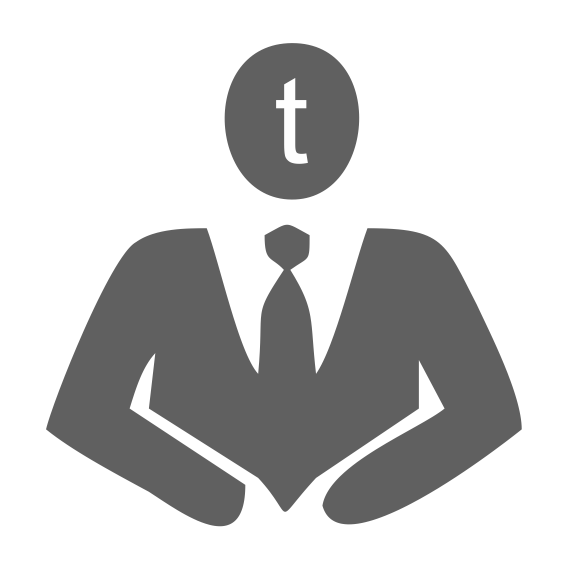IDCS (Inter-Device Connection Service)
Connect to multiple devices, more safety.
The evolution of connectivity service
»Security: Keep data safe by keeping it entirely separate from the internet.
»Speed: Reduce IT development times and easy setup.
»Cost-Effective: Pay for what you use with consumption -based pricing.
»Control: Establish connections quickly, get utilization reports, and threshold alerts.
IDCS (Inter-Device Connection Service)
Connect to multiple devices, more safety.
The evolution of connectivity service
»Security: Keep data safe by keeping it entirely separate from the internet.
»Speed: Reduce IT development times and easy setup.
»Cost-Effective: Pay for what you use with consumption -based pricing.
»Control: Establish connections quickly, get utilization reports, and threshold alerts.


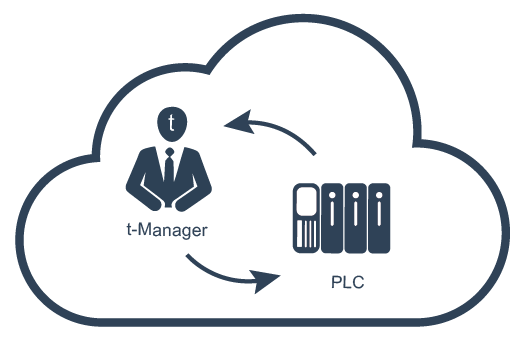
Complete access to PLC.

The best solution for Data Transfer.
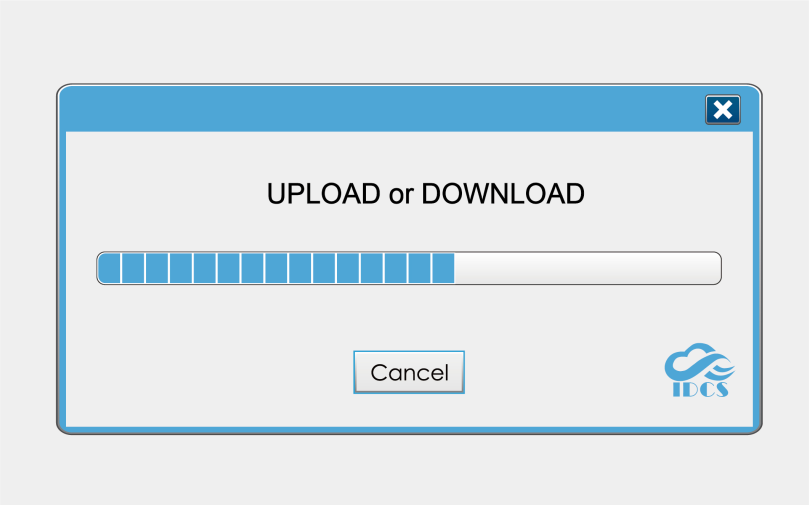

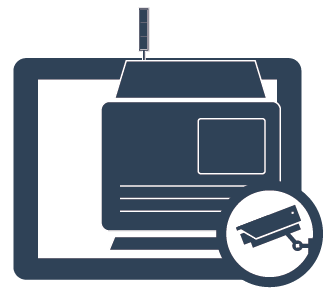
Monitoring and operating devices on your Android or iOS phone or tablet.

Device connections and Data instantaneous through IDCS.


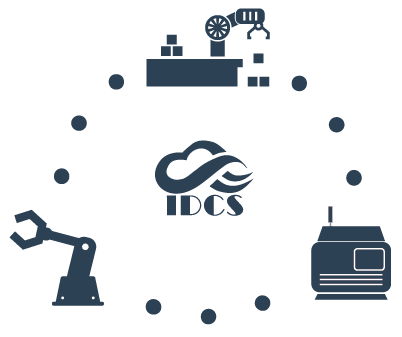
Multiple Device interconnect through IDCS.
Multiple Device interconnect through IDCS.
 Preservation
Preservation
Is any information saved in the IDCS service?
No, it is a channel service for transmitting HMI, PLC, and other information, which can send alarms, SMS, and notification messages. IDCS will not save any information.
 Security
Security
Is it safe to use IDCS?
Yes, which contains the following mechanisms :
1. Secure transmission supports :
SSL3.0,TLS1.0,
TLS 1.1,TLS1.2.
2. Key exchange supports :
RSA, ECDHE-RSA.
3. Data encryption supports :
AES 128/256 bit,3DES,
SHA1,SHA256,SHA512.
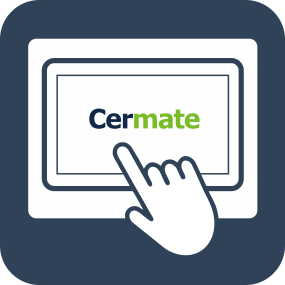 Applicable models
Applicable models
What models does IDCS support?
PanelExpess 4.0、PX、IT4、PT2、PK2 Series、S-Box、ES Box
 Function Description
Function Description
Can I control the device through my mobile phone?
Please install the mobile phone’s “HMI in Hand” app from the Google play store or Apple store.
How to receive alarm notifications through IDCS?
Please install the APP “IDCS Client” on the mobile phone.
How to use IDCS to monitor all equipment?
Please install the APP "HMI in Hand"or "Panel Vision" on your devices.
Can I download/upload the HMI application remotely through IDCS?
Yes, you can use "PM Designer" version 4.0 to update the HMI application remotely.
Can I download/upload PLC applications remotely through IDCS?
You can update the PLC applications through the "PM Designer" version 4.0 , which has the built-in tManager. (Transparent manager)
What are the differences between “HMI in Hand” and “IDCS Client”?
HMI in Hand - You can monitor the human-machine screens and control them remotely.
IDCS Client - Only receiving alarm notifications.
 Fee-Related
Fee-Related
How to check the points and IDCS data?
Please log in to the IDCS website as a Super Administrator or Device Administrator and click on the "Point Statistics" page.
What does “one point” mean for data?
One point is equivalent to a 100MB data package.
Where can I top off points?
You can buy the Data Point card online for 500pints, 1000points, 3000points, 5000points, or contact your seller and service providers.
How to avoid draining the points?
Using the penetrate transparent function of T-manager and using the PM Designer to upload/download the PLC program will generate extensive data, so please use the above functions carefully to avoid draining the points.
* Points consumption depends on the size of the PLC/HMI file.
How do the points calculate when using IDCS SMS?
This table is just a reference because the local service providers may change the numbers without notice. You can check the actual fee status from the IDCS website.
| Country | Point(s) | Country | Point(s) |
| China | 0.13 | Taiwan | 1 |
| UK | 0.86 | Iran | 0.65 |
| Canada | 0.15 | Italy | 1.52 |
| Turkey | 0.17 | Poland | 0.76 |
| Brazil | 0.31 | France | 1.43 |
| Nederland | 2.88 | Spain | 1.82 |
| Norway | 1.73 | Australia | 1.48 |
How do I apply for a free IDCS trial account?
What happens if the points are getting low or negative?
When the points are lower than 50/0/-50/-100, the system will notify the super administrator via SMS and email. If the points reach -100, the system will actively send SMS and email notifications and deactivate the account after 96 hours.
Am I charged for receiving notifications?
The user would be charged depending on data use. The notification messages would generate minimal data.
 Common Question
Common Question
What is the device password?
The IDCS website recognizes the device's password, which can only be set in the HMI's project "Screen to Cloud" function.
How do I confirm that the device is online?
After logging in to the IDCS website, click "Device Connection" on the page to check whether the device is online.
How many people are acceptable on a device at the same time?
Up to three people and required different user levels.
Why is “HMI in Hand” or “PanelVision” not usable while the devices are online?
1. The item does not check "Remote connection to HMI.”
2. The edge device (HMI/Box) is not running.
What is the username and password of the “HMI in Hand” and “PanelVision”?
Users can find it on the password list within the same HMI projects.
Validity period of IDCS data package?
1. For customers who use the IDCS account of our company, as long as there is activity on the device side, the device exists and continues to be used, there is no time limit for this service.
2. After regular review by the company, if the status of the device is "no device", the company has the right to review, modify and delete the account.
FAQ
 Preservation
Preservation
Is any information saved in the IDCS service?
No, it is a channel service for transmitting HMI, PLC, and other information, which can send alarms, SMS, and notification messages. IDCS will not save any information.
 Security
Security
Is it safe to use IDCS?
Yes, which contains the following mechanisms :
1. Secure transmission support :
SSL3.0,TLS1.0,
TLS 1.1,TLS1.2.
2. Key exchange support :
RSA, ECDHE-RSA.
3. Data encryption support :
AES 128/256 bit,3DES,
SHA1,SHA256,SHA512.
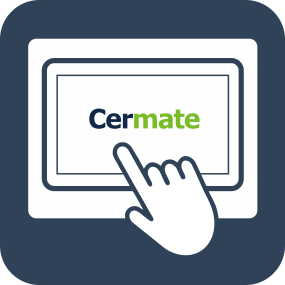 Applicable models
Applicable models
What models does IDCS apply to?
PanelExpess 4.0、PX、IT4、PT2、PK2 Series、S-Box、ES Box
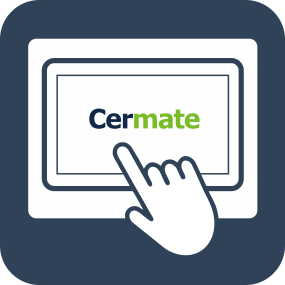 Applicable models
Applicable models
What models does IDCS apply to?
PanelExpess 4.0、PX、IT4、PT2、PK2 Series、S-Box、ES Box
 Function Description
Function Description
Can I control the device through my mobile phone?
Yes, please install the APP “HMI in Hand” on the mobile phone.
How to receive alert notifications through IDCS?
Please install the the APP “IDCS Client” on the mobile phone.
How to use IDCS to monitor all equipment?
Please install the APP(HMI in Hand)or (Panel Vision)on your devices.
Can I download/upload the HMI application remotely through IDCS?
Yes, you can use (PM Designer) version 4.0 to renew HMI remotely.
Can I download/upload PLC applications remotely through IDCS?
Yes, through the (PM Designer) version 4.0 built-in tManager.
What is the difference between “HMI in Hand” and “IDCS Client”?
HMI in Hand - You can see the human-machine screen and control it remotely.
IDCS Client - Only receiving alert notifications.
 Function Description
Function Description
Can I control the device through my mobile phone?
Yes, please install the APP “HMI in Hand” on the mobile phone.
How to receive alert notifications through IDCS?
Please install the the APP “IDCS Client” on the mobile phone.
How to use IDCS to monitor all equipment?
Please install the APP(HMI in Hand)or (Panel Vision)on your devices.
Can I download/upload the HMI application remotely through IDCS?
Yes, you can use (PM Designer) version 4.0 to renew HMI remotely.
Can I download/upload PLC applications remotely through IDCS?
Yes, through the (PM Designer) version 4.0 built-in tManager.
What is the difference between “HMI in Hand” and “IDCS Client”?
HMI in Hand - You can see the human-machine screen and control it remotely.
IDCS Client - Only receiving alert notifications.
 Fee-Related
Fee-Related
How to check the points?
Please log in to the IDCS website as a Super User or Device Administrator.
How do I check the IDCS data?
Please log in to the IDCS website as a super administrator and click on the "Point Statistics" page.
What is the data plan for one point?
One point get you 100MB data package.
Where can I top up credits?
Contact your seller or service providers.
Under what circumstances would make points consume faster?
| 1. Using the "tManager" : |
| Using penetrate function would generate |
| large data, depending on the size of the PLC file. |
| 2. Using PM Designer 4.0 : |
| Upload or download the program, which generates |
| generates large data, depending |
| on the size of the HMI project. |
| 3. Using HIH and PanelVision : |
| Real-time monitoring and management |
| the device, generating small data. |
| 4. Using IDCS Client : |
| Real-time alarm notifications generate small data. |
How do IDCS SMS points calculate?
The calculation of points may have some errors due to the local service providers, and the actual fee status can be found in the manager's account.
| Country | Point(s) | Country | Point(s) |
| China | 0.13 | Taiwan | 1 |
| UK | 0.86 | Iran | 0.65 |
| Canada | 0.15 | Italy | 1.52 |
| Turkey | 0.17 | Poland | 0.76 |
| Brazil | 0.31 | France | 1.43 |
| Nederland | 2.88 | Spain | 1.82 |
| Norway | 1.73 | Australia | 1.48 |
How do I apply for a free IDCS trial account?
What happens if the points are getting low or negative?
When the points are lower than 50/0/-50/-100, the system will send SMS and email to notify the super administrator, and if the points reach -100, the system will actively send SMS and email notifications and deactivate the account after 96 hours.
Am I charged for receiving notifications?
The user would be charged depending on data use. The notification messages would generate minimal data.
 Common Question
Common Question
What is the device password?
The IDCS website recognizes the device's password, which can only be set in the HMI's project "Screen to Cloud" function.
How do I confirm that the device is online?
After logging in to the IDCS website, click "Device Connection" on the page to check whether the device is online.
How many people are acceptable on a device at the same time?
Up to three people and required different user levels.
Why is “HMI in Hand” or “PanelVision” not usable while the devices are online?
1. The item does not check "Remote connection to HMI.
2. The edge device (HMI/Box) is not running.
What is the username and password of the “HMI in Hand” and “PanelVision”?
Users can find it on the password list within the same HMI projects.

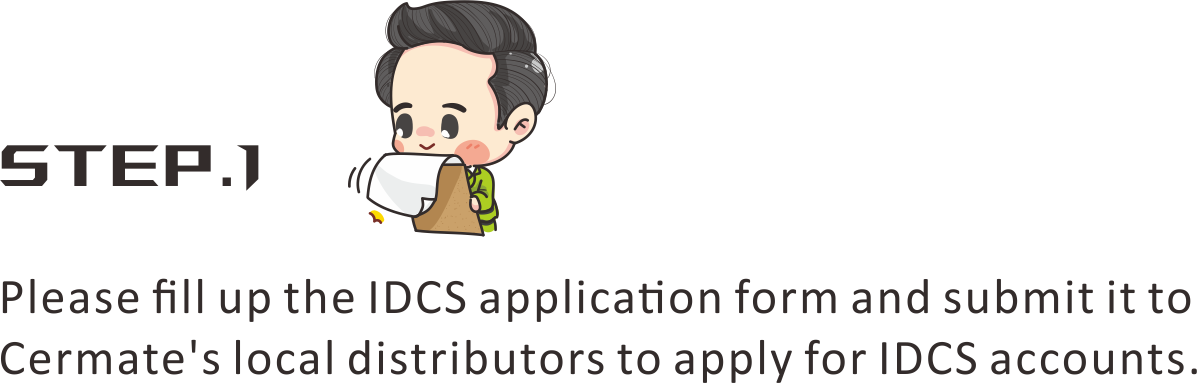
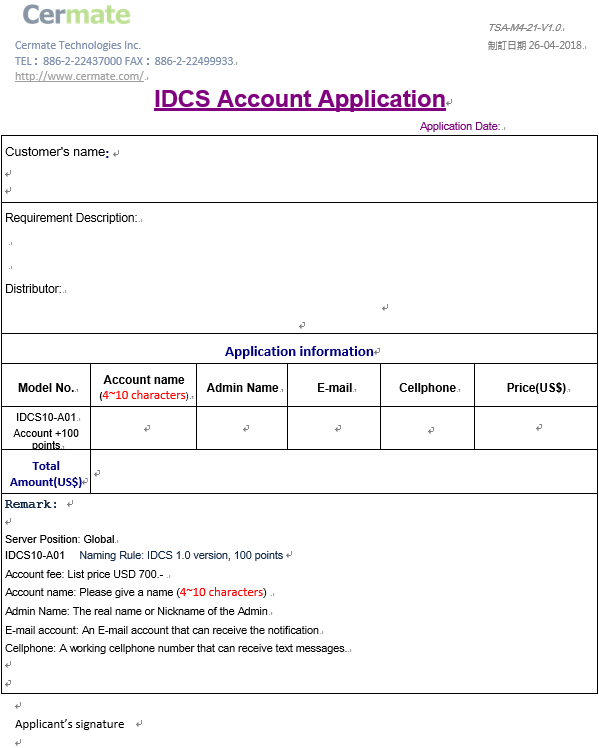

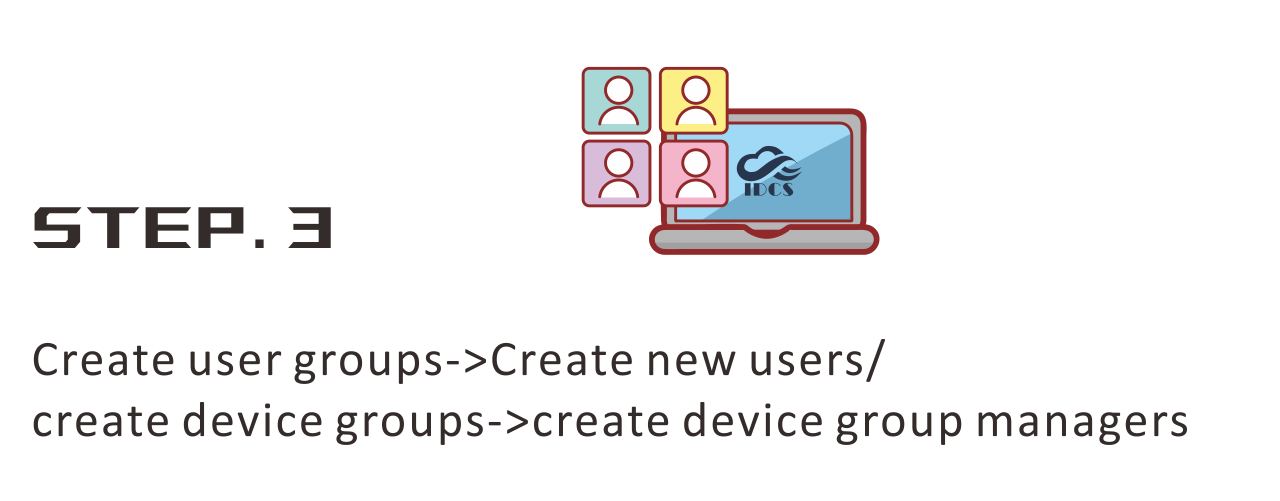
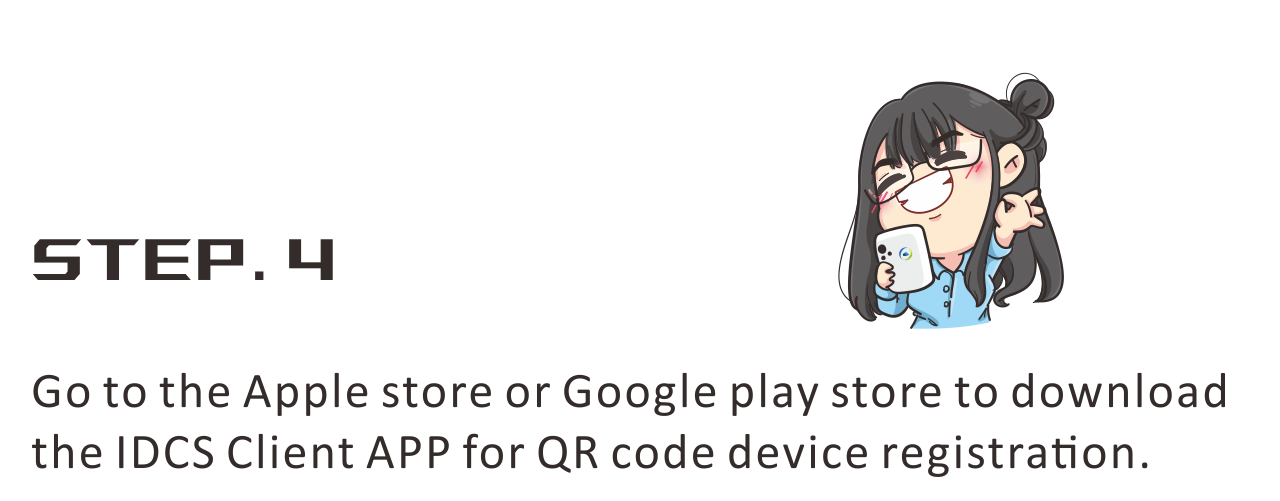


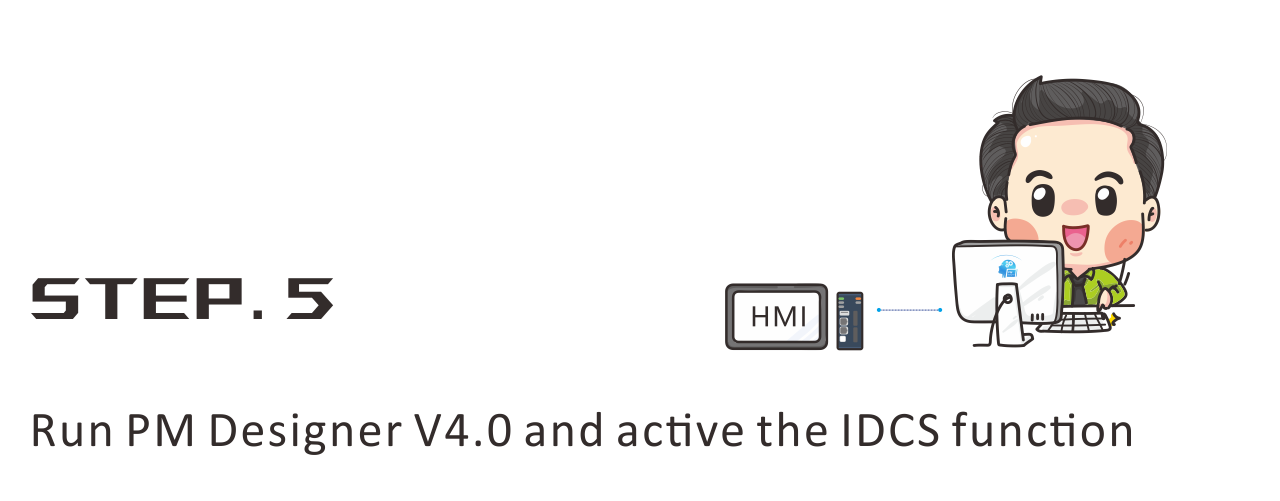
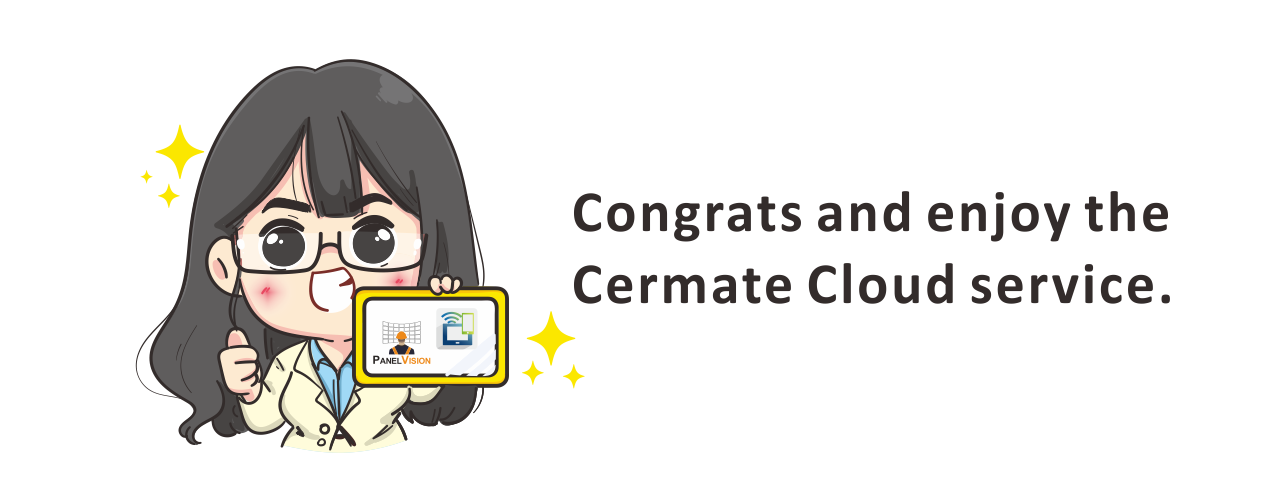
#Cermate Technologies Inc. #屏通科技股份有限公司 #屏通科技(上海)有限公司 #屏通科技(深圳)有限公司 #HMI #人機介面 #人机介面 #Panelmaster #Cermate #OEM #ODM #貼牌 #IIoT Gateway #物聯網 #閘道器 #网关 #ES Box #邊緣盒 #边缘盒 #IT400 #物联人机介面 #触摸屏 #IDCS #屏通雲聯服務 #屏通云聯服務 #IDCS Client #屏通云聯快訊 #屏通雲聯快訊 #HIH #HMI in Hand #屏通掌控 #PanelVision #屏通远见 #屏通遠見 #PanelExpress #屏通圖控 #屏通组态 #SCADA #The HMI Solutions and IIoT Gateways Provider. #人机解决方案 云联网服务
HMI (Human Machine Interface) 人機介面 触摸屏 工業物聯網 IIoT Edge Gateway 物聯網閘道器 物联网关 HMI Server HMI Client IDCS HiH 屏通掌控 PanelVision 屏通遠見 SCADA 圖控軟體 组态软件 PanelExpress Cermate Industrail Router