Welcome to Cermate Support
FAQ
HMI , Gateway
What are features for Cermate HMI?
We provide comprehensive models and customized services by customer request.
 Screen size: 4.3”-15”
Screen size: 4.3”-15”
 Isolated Power design
Isolated Power design
 Fast power on
Fast power on
 Comprehensive communication interface
Comprehensive communication interface
 Multiple I/O
Multiple I/O
 Robust protection
Robust protection
How to enter HMI panel setup mode?
Pin point the upper-left, upper-right, upper-left corner of the screen
sequentially, after "Bi" sound, you can enter HMI Panel Setup Mode.
How to copy USB data to HMI?
Use copy function on HMI Panel Setup Mode.
How to run AP directly after power on?
On HMI Panel Setup Mode, set True for Run AP directly after power on.
What is the difference for open frame and general HMI unit?
Open frame model has no housing case. Cermate can provide flexible
hardware design capability to meet customer needs.
What are functions/features for Cermate Gateway(S-Box)?
 When using HMI that has no Ethernet port, you can use S-Box to upload data to the cloud.
When using HMI that has no Ethernet port, you can use S-Box to upload data to the cloud.
 Can send data to multiple PLCs .
Can send data to multiple PLCs .
 Have data management/data analysis/graphic control/data log functions.
Have data management/data analysis/graphic control/data log functions.
 Have static/dynamic scheduling functions.
Have static/dynamic scheduling functions.
 Support watch-dog.
Support watch-dog.
 12V~30V isolation power design.
12V~30V isolation power design.
 Alarm message warning/real-time email sending.
Alarm message warning/real-time email sending.
 Support over 450 PLC communication protocols and more than 300 communication drivers.
Support over 450 PLC communication protocols and more than 300 communication drivers.
Software
What is Cermate solution for Industry 4.0?
It is Industry 4.0 now, Cermate can provide total solutions for hardware and software.
Hardware
HMI:
 HMI connections device through PLC can always watch the device in the real-time base.
HMI connections device through PLC can always watch the device in the real-time base.
S-BOX :
 When use the serial HMI type,if we're going to upload data through the cloud,S-BOX is the right choice.
When use the serial HMI type,if we're going to upload data through the cloud,S-BOX is the right choice.
 Sharing data and renew the application to more PLC.
Sharing data and renew the application to more PLC.
 Support preschedules function to static program or dynamic program.
Support preschedules function to static program or dynamic program.
 Real-time data / data analytics /graphic control planning and record data.
Real-time data / data analytics /graphic control planning and record data.
 The "watchdog" function will be activated when sensing overheating the message form the S-BOX after continuously using it for a long time.
The "watchdog" function will be activated when sensing overheating the message form the S-BOX after continuously using it for a long time.
 Electromagnetic Interference will affect running programs,but 12-30V disconnecting power supply design can blocking interference.
Electromagnetic Interference will affect running programs,but 12-30V disconnecting power supply design can blocking interference.
 Warning notice from the system with machine problem.
Warning notice from the system with machine problem.
 Support different devices with multiple drivers.
Support different devices with multiple drivers.
Software
 HMI in Hand : Mobile Devices Controlling & Monitoring
HMI in Hand : Mobile Devices Controlling & Monitoring
Android Application
Description: Use the mobile device controlling and monitoring anytime.
 t-Manager : Setting parameter of IDCS:
t-Manager : Setting parameter of IDCS:
Description: Setting parameter of IDCS from t-manager before Renew and upload PLC.
 Inter-Device Connection Service
Inter-Device Connection Service
Description: Renew PLC problem from IDCS.
 PM Designer: HMI Development Software
PM Designer: HMI Development Software
Description: HMI Design Made easy with PM Designer
 PanelExpress: HMI Runtime Software
PanelExpress: HMI Runtime Software
Description: When you finished HMI design in PM Designer and then use Panel Express to preview API.
 PanelVision: Remote Devices Controlling & Monitoring Data Management Software
PanelVision: Remote Devices Controlling & Monitoring Data Management Software
Description: Real-time multi-screen display and operation on PanelVision
Can I use portable device to monitor HMI?
Please use HMI in Hand.
https://www.cermate.com/hmiinhand.html
What software do I use for transparent function?
Please use t-Maganger.
https://www.cermate.com/t-manager.html
What are benefits for IDCS?
IDCS can achieve seamless connection for the device data and application requirements of IIoT .
Can I design HMI drawing myself?
Please use PM Designer.
https://www.cermate.com/pmdesigner.html
When multiple devices in field, if I want to monitor all these devices in one screen, what software do I use?
Please use PanelVision.
https://www.cermate.com/panelvision.html
Communication
Can I connect HMI's USB and PLC?
HMI's USB can only connect to mouse/keyboard.
If PLC connects to HMI, how does PC communicate to PLC?
Please use IDCS to connect PLC.
Can I use one PLC to connect two HMIs?
Please use the following methods.
 PLC that has two I/O that can connect to HMIs.
PLC that has two I/O that can connect to HMIs.
 Use Gateway.
Use Gateway.
 Use Modbus communication.
Use Modbus communication.
 Use 2 To 1 connection.
Use 2 To 1 connection.
When I use one PLC to connect two HMIs, how do I set for two HMIs connection?
Link properties for the second HMI set to "Communication Service(COM)", and Device/Server set to "PanelMaster 2-to-1 Server(COM)".
When two PLCs connect to one HMI, how do I set for RS485?
Please use following methods.
 When HMI has two serial ports, set two serial ports in HMI.
When HMI has two serial ports, set two serial ports in HMI.
 Set Sub-link in HMI.
Set Sub-link in HMI.
When to use "Sub-link"?
When HMI uses RS485 to connect multiple devices, the sub-link is shown.
How to disable showing communication error message for HMI?
In PM Designer, in Link Properties, set the duration 0 sec for showing communication error message.
#Cermate Technologies Inc. #屏通科技股份有限公司 #屏通科技(上海)有限公司 #屏通科技(深圳)有限公司 #HMI #人機介面 #人机介面 #Panelmaster #Cermate #OEM #ODM #貼牌 #IIoT Gateway #物聯網 #閘道器 #网关 #ES Box #邊緣盒 #边缘盒 #IT400 #物联人机介面 #触摸屏 #IDCS #屏通雲聯服務 #屏通云聯服務 #IDCS Client #屏通云聯快訊 #屏通雲聯快訊 #HIH #HMI in Hand #屏通掌控 #PanelVision #屏通远见 #屏通遠見 #PanelExpress #屏通圖控 #屏通组态 #SCADA #The HMI Solutions and IIoT Gateways Provider. #人机解决方案 云联网服务
HMI (Human Machine Interface) 人機介面 触摸屏 工業物聯網 IIoT Edge Gateway 物聯網閘道器 物联网关 HMI Server HMI Client IDCS HiH 屏通掌控 PanelVision 屏通遠見 SCADA 圖控軟體 组态软件 PanelExpress Cermate Industrail Router